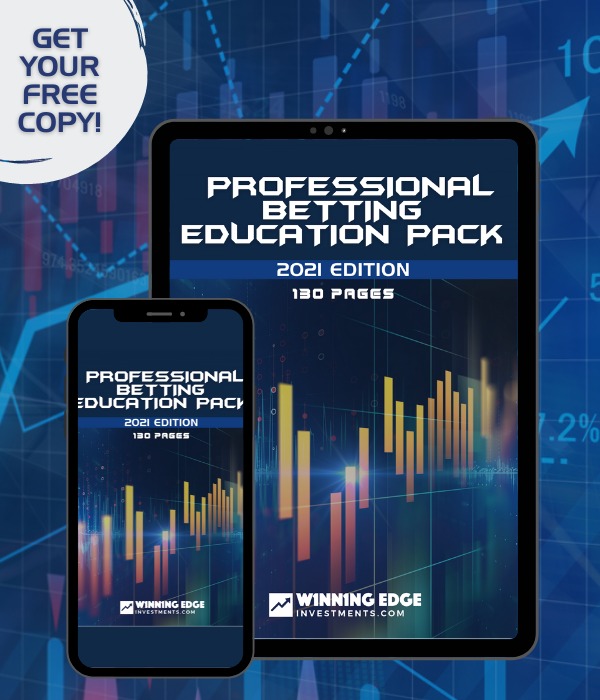If you are having problems with your App Notifications, please try the following solutions:
1) Check your Notifications Settings on your Apple or Android phone for the Winning Edge App.
Apple: Check Allow Notifications, Sounds & Badges. Make the Banner Style: Persistent. Tick Lock Screen, Notification Centre & Banners. Show Previews: Always. Notification Grouping: Automatic
Android: Go to Settings > Apps and look for Winning Edge. Make sure All Winning Edge notifications are on and the Battery Usage is Optimized or Unrestricted.
2) Delete the app and then download it again
Step 1: Login to the App, click Settings, then click Remove all devices and Logout
Step 2: Turn your phone on and off
Step 3: Download the Winning Edge Investments App again on the App Store or Google Play
Step 4: Manually type your username and password into the App when logging back in (do not accept the auto generated username/password credentials)